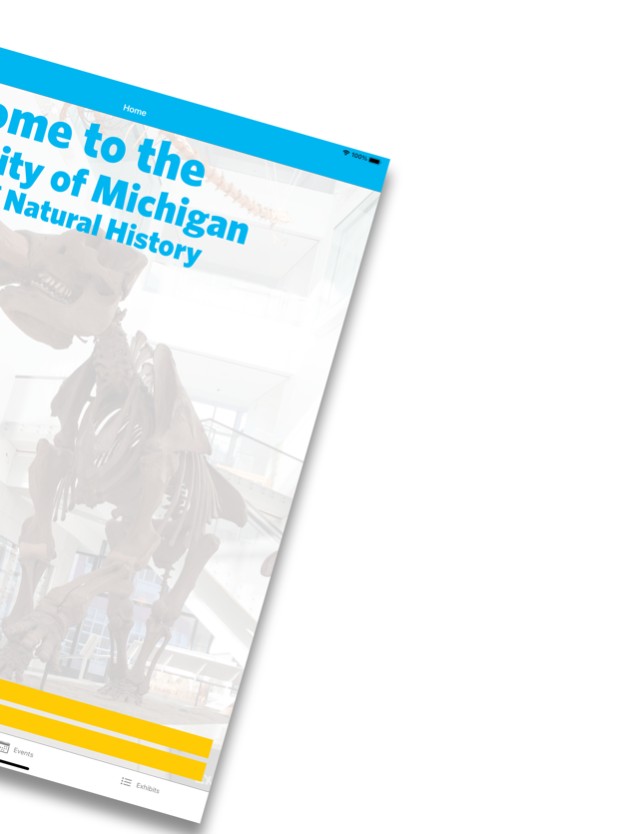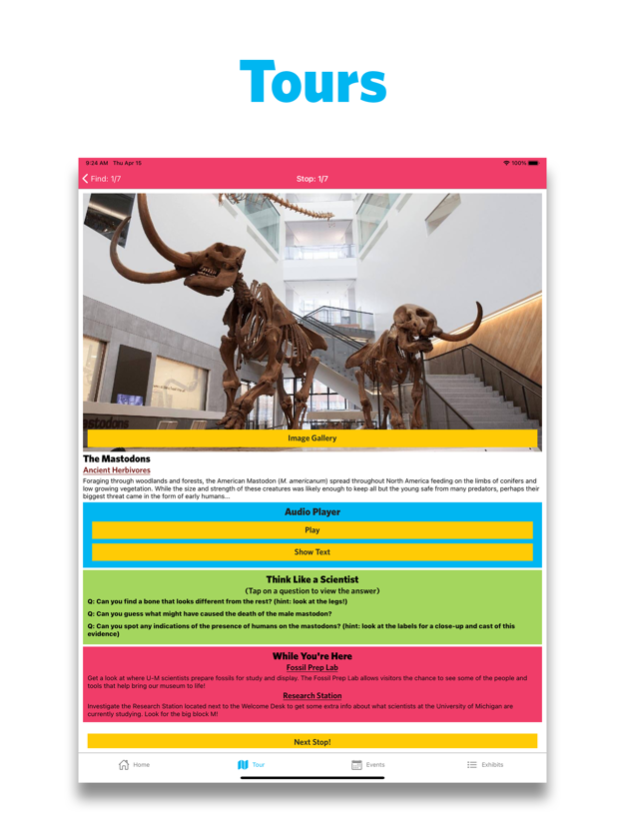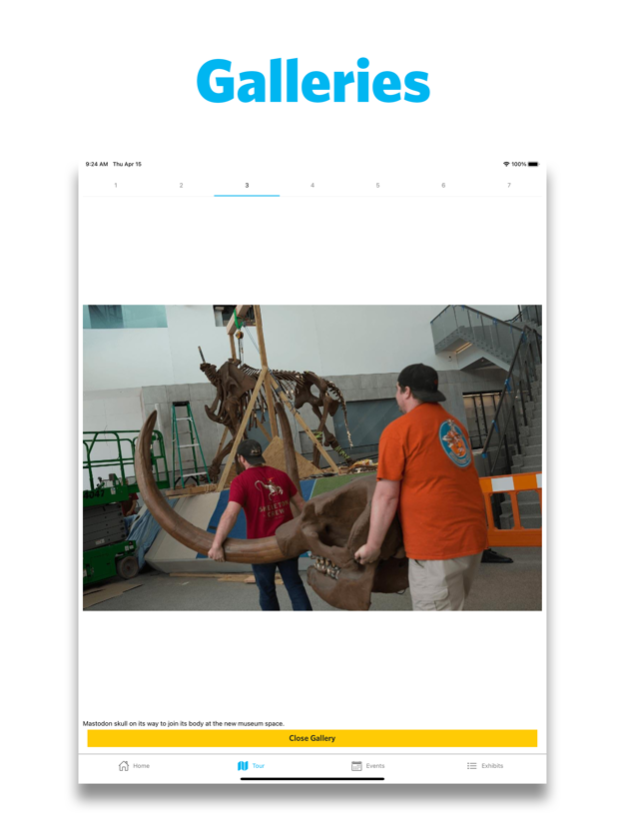UMMNH 3.0
Continue to app
Free Version
Publisher Description
Enhance your visit to the University of Michigan Museum of Natural History with self-guided tours, museum map, events calendar, and a curated list of exhibits.
The UMMNH app will educate and entertain, prompting you to explore the exhibits through interactive inquiry and giving you a behind-the-scenes look at the museum with image galleries.
HIGHLIGHTS TOUR
Take a self-guided audio tour of the highlights of the U-M Museum of Natural History. With full text, image galleries, and our “Think Like a Scientist” questions, you will see and learn about some of our favorite exhibits.
EVENTS
Get a list of events happening at the museum today or select a future date to plan ahead. With times and descriptions of guided tours, science demonstrations, and planetarium shows, you’ll be sure you’re having as much fun at the museum as possible!
NAVIGATION
Images and text guidance will help you find exhibits on your tour and explore the U-M Museum of Natural History with insight on exhibit locations.
Apr 17, 2021
Version 3.0
New exhibits added. Highlights tour changed to include newly added exhibits. Improved events calendar features allow users to select future dates to plan visits ahead of time. Tab navigation improves app's usability.
About UMMNH
UMMNH is a free app for iOS published in the Kids list of apps, part of Education.
The company that develops UMMNH is The University of Michigan. The latest version released by its developer is 3.0.
To install UMMNH on your iOS device, just click the green Continue To App button above to start the installation process. The app is listed on our website since 2021-04-17 and was downloaded 2 times. We have already checked if the download link is safe, however for your own protection we recommend that you scan the downloaded app with your antivirus. Your antivirus may detect the UMMNH as malware if the download link is broken.
How to install UMMNH on your iOS device:
- Click on the Continue To App button on our website. This will redirect you to the App Store.
- Once the UMMNH is shown in the iTunes listing of your iOS device, you can start its download and installation. Tap on the GET button to the right of the app to start downloading it.
- If you are not logged-in the iOS appstore app, you'll be prompted for your your Apple ID and/or password.
- After UMMNH is downloaded, you'll see an INSTALL button to the right. Tap on it to start the actual installation of the iOS app.
- Once installation is finished you can tap on the OPEN button to start it. Its icon will also be added to your device home screen.